How do you prevent an unauthorized person from accessing your account, compromising your social media account? To avoid this, you need extra security protection in addition to your password. We recommend MFA (multi-factor authentication) solution.
Click here to learn more about how to protect your account with a secure password?
What is MFA – multi-factor authentication?

According to Information Technology Laboratory / Applied Cybersecurity DivisionInformation Technology Laboratory
“MFA is quite simple, and organizations are focusing more than ever on creating a smooth user experience. In fact, you probably already use it in some form. For example, you’ve used MFA if you’ve:
MFA, sometimes referred to as two-factor authentication or 2FA, is a security enhancement that allows you to present two pieces of evidence – your credentials – when logging in to an account”
What is Two-Factor Authentication (2FA)?

2FA also know as 2-factor authentication is an additional level of authentication that proof your authenticity beside your username and password, using a device( such as phone, fingerprint, tokens) as another layer of security.
From Duo “Two-factor authentication (2FA) strengthens access security by requiring two methods (also referred to as factors) to verify your identity. These factors can include something you know – like a username and password, plus something you have – like a smartphone app to approve authentication requests.
2FA protects against phishing, social engineering, and password brute-force attacks and secures your logins from attackers exploiting weak or stolen credentials.”
Both MFA and 2FA are similar
Why do you need MFA/2FA?

It is very challenging to avoid a cyber attack; the best cyber protection against your online account is by adopting MFA/2FA. This assures you that there is no unauthorized access to your account. Most businesses and social media provide options for their clients or users to enable MFA/2FA. We recommend that you should always check your account’s security settings for MFA/2FA options. Not every account require MFA/2FA because if there are too many of them, it can be overwhelming. We recommend this option for most of your critical account such as bank account, social media logins, website WordPress.
To enable MFA for your social media or other accounts, follow the steps for the security or privacy settings and look for the choice to enable MFA.
Our recommended MFA/2FA software
1. Google Authenticator, this is free and can be found in Google app store or Apple app store

2. Duo Multi-Factor Authentication, Duo has one of the best MFA. It uses different authentication methods for easy and secure login. It uses Duo Push method with security keys and tokens, one-time passcodes (OTP), SMS, phone callback, click here to learn more about Duo
Duo provides free limited MFA/2FA solution for up to 10 users if you need Duo License for your staffs/employees, please contact us
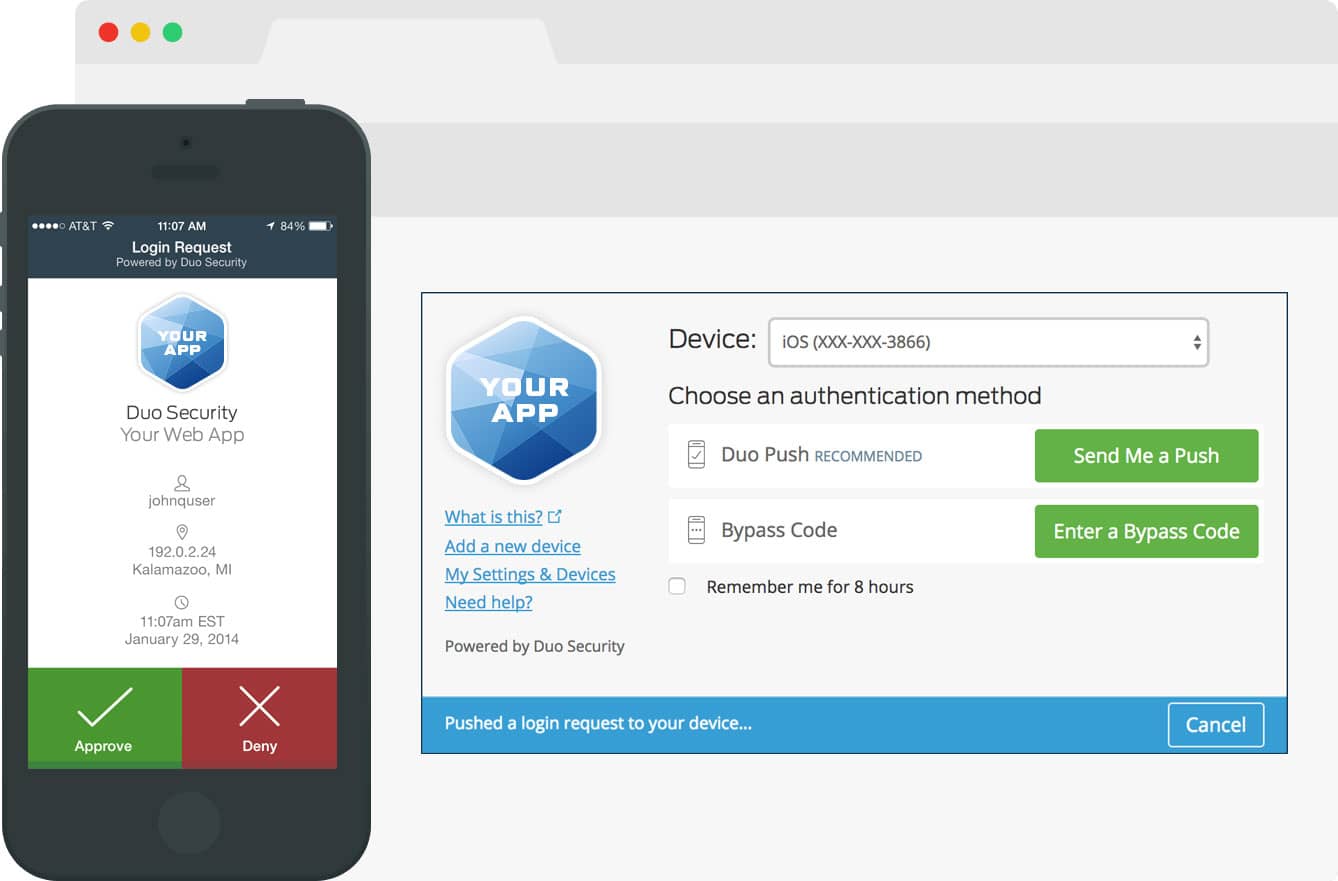
Note: We are still testing and looking for other MFA/2FA products
“reCAPTCHA is a free service from Google that helps protect websites from spam and abuse. A “CAPTCHA” is a Turing test to tell humans and bots apart. It is easy for humans to solve, but hard for “bots” and other malicious software to figure out. By adding reCAPTCHA to a site, you can block automated software while helping your welcome users to enter with ease. Try it out at https://www.google.com/recaptcha/api2/demo.
To learn more about reCAPTCHA, visit our official website or our technical documentation site.”
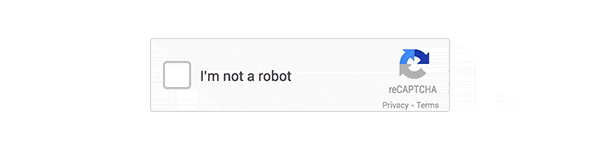
Note: For more information about protecting your essential data click here or How secure is my critical data?
1. Get a copy of virus/malware and internet protection, protect your PC/MAC, server and other devices
2. Always use a strong password with a combination of letters, symbol, and alphanumeric
3. Opt-in for MFA/2FA as discuss above
4. Start backing up your files and computer, including your website
5. Security awareness training, knowledge is the best defensive method against cyber attack
6. Never share your sensitive information to just anyone, ask questions and consult with an expert about cybersecurity, AkolagTech tech support team are here to help you with any cybersecurity question
Our Security And Backup Protection Solutions
How secure is my relevant data – best security defense?
How to protect your password and have a strong password
AkolagTech’ Security and Backup Solutions – Simple
Security And Business Continuity Assessments
Networks And Security Supports
Best practices for IT security
{rsform 15}